
Blog . Forger
Blog
03/02/15 | Posted by | Posted in Digital Creativity
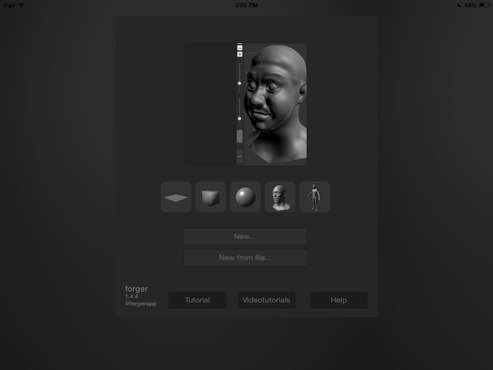
Have you ever wanted to try sculpting or just want to do some sculpting on the go? Forger is an iPad app that lets you sculpt on the iPad. From what I’ve found, it’s a very great app and it works great for doing basic sculpting on the iPad. I’ve gotten pretty good results from most of my tests with it too.

Forger is available from the app store for $2.99, and if you have the money to spend on it I think it’s very much worth it. The app offers a lot of in-depth options and is one of the strongest sculpting apps that I’ve used on the iPad. The thing that got me hooked with this app was the ability to import and export models you make through dropbox. Autodesk’s 123D Sculpt app did have the option of saving and exporting your model. The model only existed on the iPad which was a big turn off for me.

What I do like about Forger are the tools and options you have access to. You have the ability to have various objects in a scene. Forger also has a lot of the standard sculpting brushes that other sculpting applications have such as Maya and Zbrush. It takes a little getting use to the navigation. You can also subdivide your mesh so you can sculpt more detail into it. I’ve made it to around 2 million faces before my iPad started to freeze up on me. You can turn on a system usage gauge in Forger so you can see how much processing power is currently in use. It helps me so I can see if I’m about to go too high with a model so I can avoid crashing.
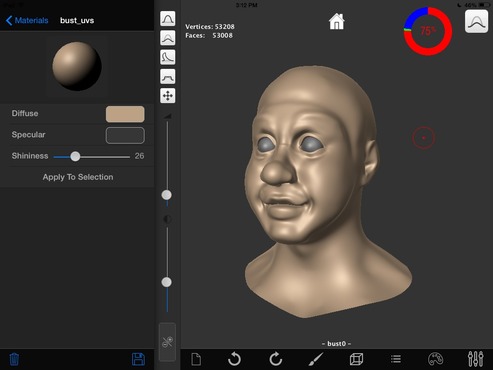
There are some limitations with the app. You can’t texture paint within Forger. You can change the material color of your model while working, but if you want to do any detail you’re better off exporting it and bringing it into Mudbox. The navigation can be a little clunky. I’ve had some issues where I’ll try to rotate my model and it just spins like crazy then lags a little bit afterward. The app doesn’t completely play well with the landscape orientation. Some of the menus don’t work as well and some of the buttons are hidden in landscape. So I find myself switching between landscape and portrait often. It’s not the worst thing ever but I personally just find it a little annoying since I like working from landscape.
I think the pros of this app outweigh the cons. I like having it as a portable way to do some quick sculpting. I can get a rough basic form and then clean it up in a more robust software like Zbrush, Mudbox, Sculptris, or even Blender.
-
Comments
0

- Tweet