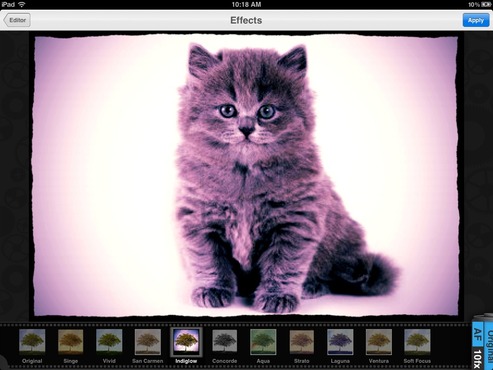Blog . Printing from Pages
Blog
10/18/11 | Posted by Keri Svoboda | Posted in Digital Creativity
Some students have run into a few problems getting their neatly typed essays printed from their iPads. There's a simple solution to this! Follow the steps below. Here I have my typed and beautiful essay to an important teacher Once you're finished, go into the top toolbar area. It's the place with the wrench. Step 3: Select the Share and Print option Then choose email document, NOT PRINT! Pages is for Macs only, which are not available in the Gund Library. However, you can print these in any Mac lab, such as G110 or S32 in the Gund building. PDF is for both Mac and Windows, but remember that once you save as a PDF, you can no longer edit that file. Word documents will open on both Windows and Mac. If you're printing in the Gund Library, this is the format you want to choose! Send it to yourself, or if you don't have to print it, send it directly to your professor!
-
Comments
0

- Tweet