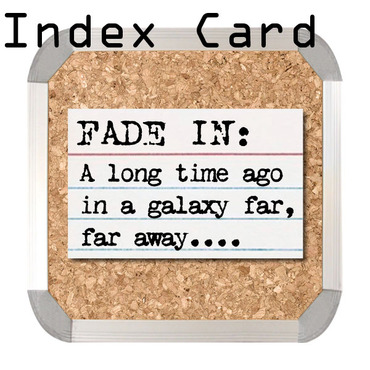Blog . Index Card
Blog
09/26/11 | Posted by Niki Smith | Posted in Digital Canvas - Apps & Accessories
The app Index Card is well-named: it's basically set of virtual index cards that you can fill out with whatever you want. Try it out when you're writing your next paper and aren't yet sure how you want it organized. You can write sections, and move them around as easily as a quick swipe. Export it to Pages for the finishing touches and formatting. Some people may ask why you should pay an extra $4.99 for another app that takes notes. My argument is that Index Card's interface is, once again, much more user-friendly. This is one of the few interfaces that can move notes from your 'at-home' Mac and the iPad easily. It is also a very organized system, much like the files on your computer or a filing cabinet, which you don't get with the free version of 'Notes' that comes with the iPad. It is very easy to have multiple index cards under one idea. Index Card also makes it very simple to edit those index cards quickly and easily. In a classroom setting, students would easily be able to share their notes with a professor (and vice-versa) simply by 'syncing' it to the professor's Macbook before class, an easier way to check for attendance, plagiarism, and participation. Here is the link to the Index Card application: Index Card - $4.99
-
Comments
0

- Tweet